February
Access to USOSweb
Before the semester starts (usually late January-early February) you will receive access to your own student account in USOSweb – student portal that is used at the University of Warsaw. There you can register to classes, see your timetable and your grades, apply for a student card and fill out Clearance Slip at the end of your mobility.
USOSweb Login: a unique number of 11 digits, starts with (007…)
Password: the same as the one you use to log into https://irk.uw.edu.pl
In case you are struggling with logging in, please check other browsers or devices; you can also use the option “forgotten password”.
If that doesn’t help, send us an email to iro.incoming(at)adm.uw.edu.pl and we will reset your password as system administrators.
You can also have USOSweb on your phone – thanks to Mobile USOS UW App, available in Google Play and App Store.

Course Registration
A few months ago on the IRK platofrm you selected courses you wish to attend at UW. Please note that this was just a preselection for recruitment purposes only! Based on that you got accepted by the mobility coordinator and admitted at our University.
The most binding thing is to be registered for all the courses you are attending in USOSweb. Only the courses that you are registered on in USOSweb will appear on your Transcript of Records!
Some units allow Erasmus & Exchange students to register by themselves, whereas at others you need to contact the Mobility Coordinator. For additional study offer (language courses and sports classes) you can register yourself on Token Registration website, a special type of USOS for additional classes.
The registration for Erasmus & Exchange students opens shortly before the semester starts (the dates may vary at different units). If you are a full year student, then in September you register to first semester and full year courses only; for second semester courses you will register in January/February.
Important: (Online) Learning Agreement is not registration. If you want to add/delete a course, make sure to do the changes in your registration as well – and vice versa. Your (O)LA must reflect your USOS registrations.
Wondering how to register? You will find more information on course registration in our Vademecum.
Application for Electronic Student Card (ELS)
Electronic Student Card (ELS):
- works as a University library card (you need to activate it in the library)
- allows you to enter labs, computer rooms, university dormitories etc.
- entitles you to student discounts in the public transport, trains, theatres, museums etc.*
*always check the regulations of student discounts
How to apply?
- Upload your photo in the IRK system. Make sure that it is accepted.
The photo should meet the same requirements as a passport photo:
- your head must be directly facing the camera with your full face in view
- background must be clear or plain white
- there should be no shadows, lines or other marks
- it has to be in colour
- it cannot be a bad quality scan
- Pay the 22 PLN (ca. 5 EUR) fee of the issuing of the card. The fee is the same for all UW students.
You can pay at any bank or post office using the following payment details:
Uniwersytet Warszawski
Krakowskie Przedmieście 26/28
IBAN: PL56 1160 2202 0000 0000 7648 6236
Swift code/ BIC: BIGBPLPW
Title: „opłata za wydanie ELS”
3. Generate a confirmation of payment.
If you pay online you can generate a confirmation of paymen on the website of your bank/ via your bank app.(pdf.)
You can also choose a more traditional way and pay at any bank or post office. Then you should send us a picture of the confirmation of payment (.jpg).
The confirmation should bear all the necessary details: who paid, the amount paid, beneficiary, title.
4. Sign the application form for the Electronic Student Card (downloaded from Common Section in USOSweb).
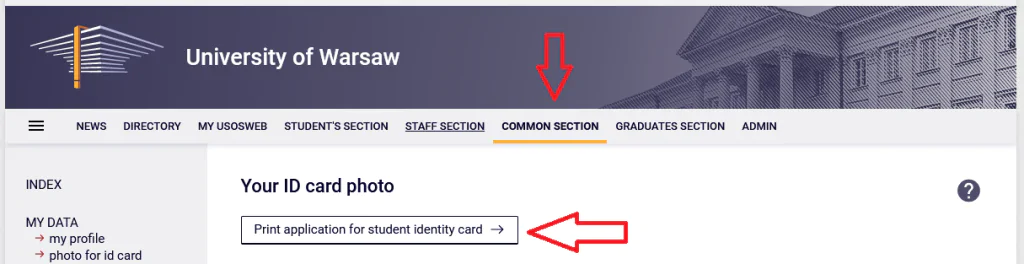
5. Provide the International Relations Office (IRO UW) with
- your confirmation of payment
- signed application (point 3 &4).
Send it to: iro.incoming@adm.uw.edu.pl
6. The cards are printed by another university office, it usually takes up to one week to produce the card. Once the IRO informs you that the card is ready and waits for you in our office, make an appointment to collect it. You will need to show us your health insurance – without it we will not be able to give you the card.
Orientation Week
To be announced
Visit the IRO - confirm your arrival
At the beginning of your mobility you need to visit us in the office to confirm your arrival. We will register the date in our student system – thanks to that at the end of your stay we will be able to confirm the exact dates of your stay at UW.
Some universities will need from you a document called confirmation of arrival (certificate of arrival, etc). This document is always provided by your home institution and is signed by the central IRO UW office during your first visit in our office. If you are not sure whether your institution requires such a document, please contact the IRO/Erasmus Office of your home university.
We are located on the Main Campus (Krakowskie Przedmieście 26/28), in Casimir Palace (see oon the map), on the second floor, in room 22. Our office is open for students from Monday to Thursday, from 9:30 to 14:00. We are closed on Fridays.
Since many students want to meet us, it is obligatory to make an appointment prior to your visit to IRO. This can be done in our calendar – http://terminarz.bwz.uw.edu.pl/. You need to choose Pokój 22 / Room 22 – Studenci przyjeżdżający na UW / incoming students: bilateral exchange, Erasmus, Visiting Student Programme. Please note that there are two “rooms 22” in the drop-down list: it’s because we have two student service stands in our room so that we can welcome more of you at the same time. If one room 22 is full, please check the other one for free spots.
Remember to be on time for your appointment! If you arrive late – or too early – we may not be able to let you enter, as it would interrupt another student’s time slot.
During your visit in our office most probably you will be able to pick up your student card (we will inform you by email if it is ready to be collected). We will demand showing health insurance proof in our office, as it is necessary to have it for the whole duration of your stay in Warsaw. Please make sure you have it with you.
Last but not least – welcome packs. Come and fill you university tote bag with our gadgets!